Why should I want a Petly Page?
Petly is a great way to view your pet's health records, anytime, plus you can easily connect with us at your convenience. Petly offers many features to help you keep track of your pet's health needs and shares informative articles on the latest trends in pet health.
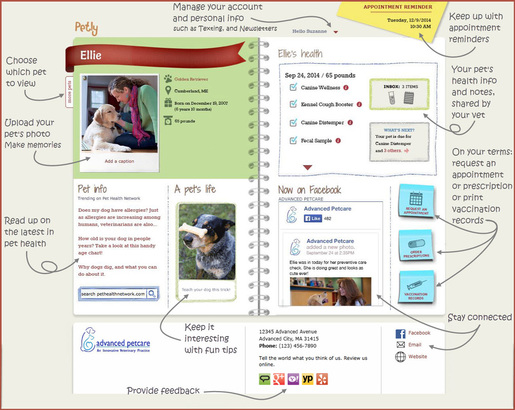
Need Vaccine History for traveling this weekend? With Petly you can print your vaccine records right from home, plus so much more including:
- View your Pet's Visit History at our Practice
- View Upcoming Appointment Information
- Request Appointments & Prescription Refills
- Sign-up for Reminder Text Messages
- Update Us on any changes to your Address & Phone
- View our Recent Facebook Posts!
- Manage your Email Preferences*
Already have an Account?
|
Want your own Petly Page? |
|
Log in today!
|
Submit your information below if you would like us to send you a personal email invitation to activate your Petly page. Please note: you MUST be a current client at Blackman Animal Clinic. Also, the email address you provide must not be in use for a Petly account at another Veterinary hospital.
|
|
Having Trouble Logging in? The Petly homepage has an easy to use password reset link. Just click on "Trouble Signing In" and Petly will send you an email to create a new password.
|
|



